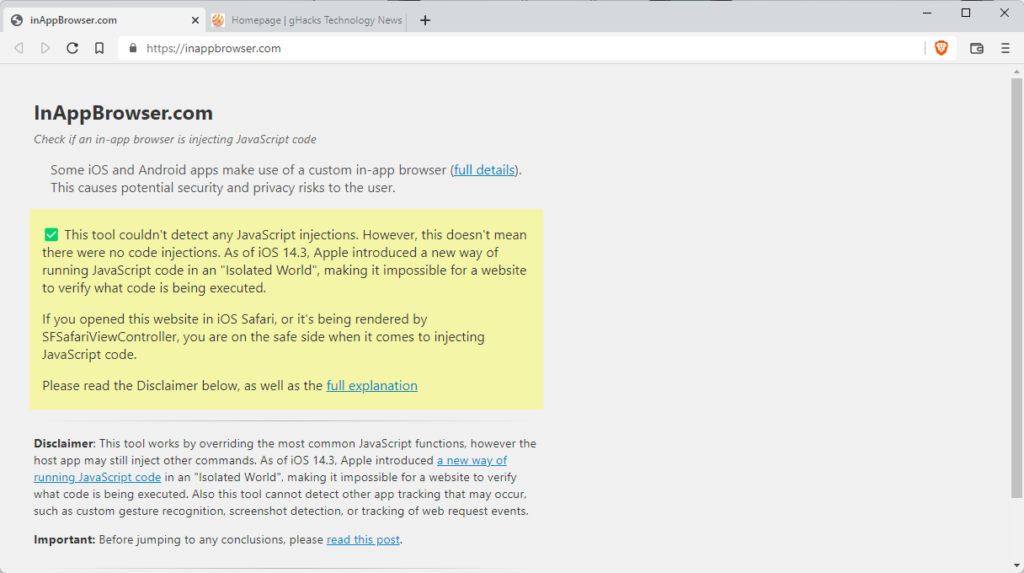The in-app browser of any mobile app has the potential to monitor your activities, so as a privacy-conscious user, you need to be sure of the leverage that you are giving the big techs to snoop into your activities and steal your data. Know everything about TikTok Browser stealing and monitoring activities on TikTok by staying with me!
TikTok Browser Accused of Monitoring Input Activities
TikTok has found itself in the news again after a Vienna-based privacy security researcher, Felix Krause in a blog post explained how TikTok’s in-house browser can monitor all keyboard and tapping inputs of your device, which is called keylogging. In his blog post, Krause explained, “TikTok iOS subscribes to every keystroke (text inputs) happening on third party websites rendered inside the TikTok app. This can include passwords, credit card information and other sensitive user data.” He further added, “From a technical perspective, this is the equivalent of installing a keylogger on third-party websites.” Following the hue and cry about the news, TikTok’s spokesperson denied any involvement and said that they use the information for debugging or troubleshooting the app. He explained, “The report’s conclusions about TikTok are incorrect and misleading. The researcher specifically says the JavaScript code does not mean our app is doing anything malicious, and admits they have no way to know what kind of data our in-app browser collects. Contrary to the report’s claims, we do not collect keystroke or text inputs through this code, which is solely used for debugging, troubleshooting, and performance monitoring.” Also, read Is TikTok Deleting Drafts? How to Save Drafts on TikTok?
What is TikTok In-app Browser?
TikTok in-app browser is used when you type a URL in the app and open a web page. The in-app browsers are, however, adjusted by the developers of the app in such a way that they can track the activities of your device. For privacy-conscious users, it is always recommended to beware of the in-app browser of your apps as they can twist your settings and monitor your device’s activities. There is a tool called InAppBrowser, which was launched by Felix Krause. The tool can give you information about the suspicious app and check the scripts and codes running in the background. Also, read How to Turn Off Age Protection on TikTok in 2022 (Solved)
Wrapping Up
Recently, TikTok was in the news for its data breaching practices which shocked the entire world. Now the in-app TikTok browser is accused of stealing and monitoring activities on TikTok, read everything about it in the article and share it with your friends!
Δ



![]()