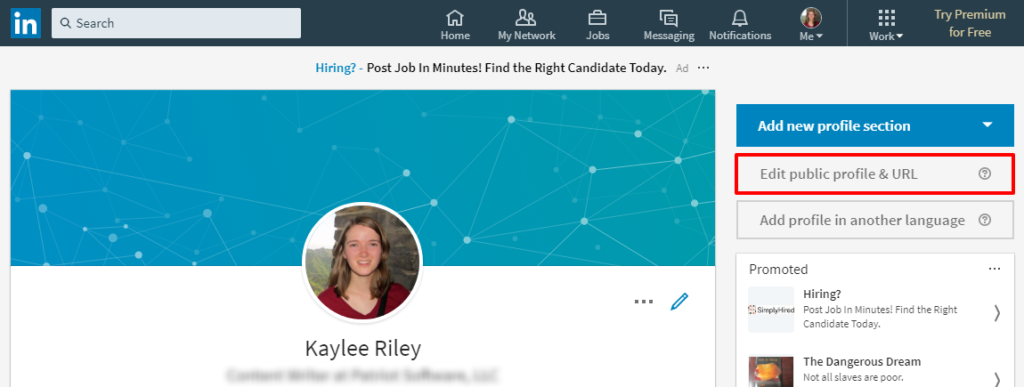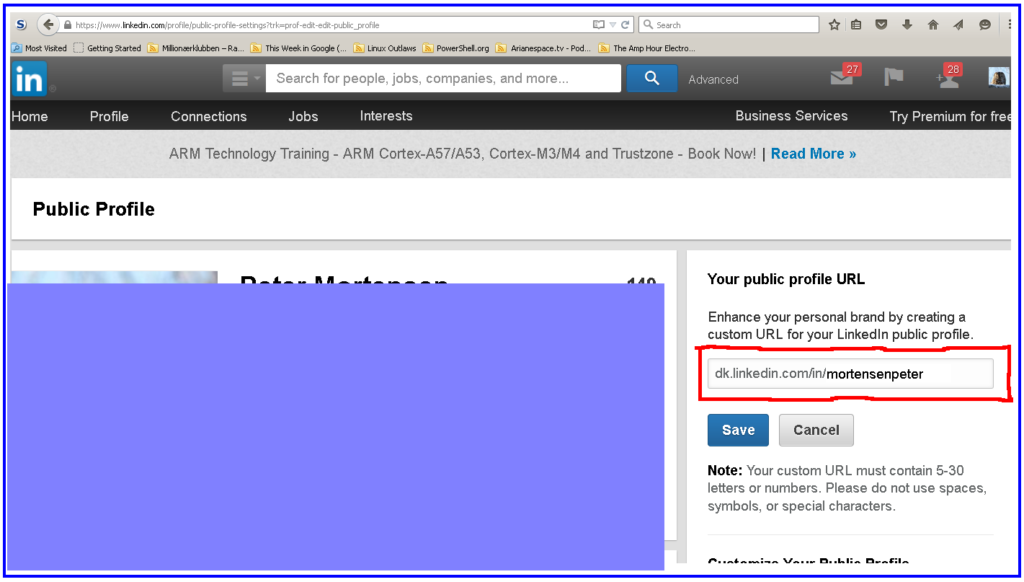Your Linkedin profile has the power to change your career. Hence, you need to update it and make new connections and maintain it regularly. So, read our news article ahead and get to know all the required details. You can also share your feedback in the comments below.
How to Get your Linkedin URL on your Web Browser?
It is easy to find your Linkedin profile URL, you only have to follow a few simple steps, and within a minute, you get your URL. Please follow the steps mentioned below.
- Open a web browser and go to the website of Linkedin.
- Sign into your profile.
- On the top of the homepage, click on the Me icon.
- Select the view page.
- Go to the edit public profile and URL tab, and click on it.
- In the edit URL, you get the public URL. Note: You can copy the link and share it with others. Also read, How To Know If Someone Blocked You On LinkedIn | 4 Simple Methods
How to Get your Linkedin URL on your iOS Device?
People who use iOS devices, please refer to the steps mentioned below to find the URL.
- Download the Linkedin link from the App store and log in.
- Click on the profile picture.
- Go to view profile.
- Go to the contact section.
- Get the Linkedin URL for your public profile in your profile.
- You can copy and paste the link and share it elsewhere. Also read, How To Create a LinkedIn Company Page And Boost Traffic in 2022?
How to Get your Linkedin URL on your Android Device?
Android device users, you can refer to the steps mentioned below to get your Linkedin URL.
- Download Linkedin from the Play store.
- Log into your profile.
- Click on Your profile image.
- Get the public URL.
- You can copy and paste the link and share it.
How to Get your Linkedin URL?
Wrapping Up
Getting your Linkedin URL is quite straightforward. You can easily get the link and even share it outside whenever required. So, if you wish to know more about Linkedin or any other social media platform then please refer to our website Path of EX.
Δ