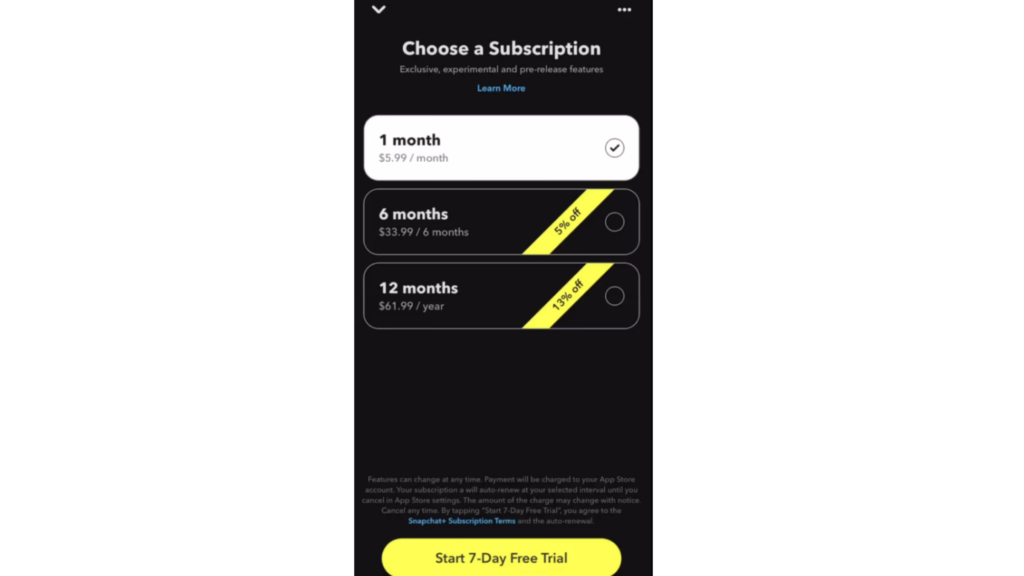Snapchat Plus maybe only be a few days old, but seems like everyone wants to get onboard. Snapchat Plus has some pretty cool features. It has the exclusive Solar System, pin your Best Friend, and custom icon. It has an additional feature for its stories. Snapchat Plus lets you know the number of times a friend has viewed your story. As of now, Snapchat Plus is only available in some select countries. With all the additional features Snapchat Plus is on everyone’s list. Here is your guide on how to get Snapchat Plus on Android.
How to Get Snapchat Plus on Android?
Snapchat Plus is now available on Android. Here is how to get Snapchat Plus Android phone:
- Open the Snapchat app on your phone.
- Click on your Profile in the upper left-hand corner.
- Now click on the Snapchat Plus icon.
- You now have to select a plan from the ones available.
- Once you have selected a subscription plan, complete the payment process. After completing the payment process, you will be able to use Snapchat Plus. Note: Snapchat Plus is currently available in 1-year subscription, 1-month, and 6-month plans. Snapchat Plus also offers a 7-day free trial. Also, read How to Cancel Snapchat Plus Subscription | Easy 5 Step Guide
Wrapping Up
Now you know how to get Snapchat Plus on Android. It does have some really exclusive features. The upgrade on the existing ones is also really interesting. What do you think of Snapchat Plus? Leave us your thoughts in the comments below. We will be back as soon as we have new trending stuff you should know about. Keep checking in with Path Of Ex!
Δ