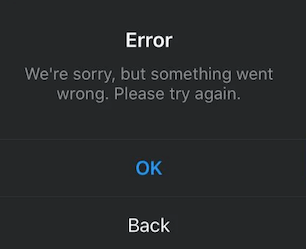Recently, Instagram has crossed a giant 1 billion active users mark. People are actively engaging in sharing digital content through the app and connecting with each other. But sometimes, even such advanced apps as Instagram face technical glitches too. There might be different reasons for this issue. Sometimes your device might not be able to connect to the internet, and other times it would be a bug trying to disrupt the functioning of the app. But don’t worry, I am here to help you out because I know how frustrating this error message gets sometimes. In this article, I will list different methods for mitigating this issue. Give it a thorough read.
Methods to Fix the error “We’re Sorry But Something Went Wrong”!
There are different ways to solve one single problem. The trick is to know what works best. Below, I am listing some of the methods that can solve this issue. Be sure to use them and see what works for you. If the mentioned methods don’t work at all. I would recommend waiting for some time and seeing if the issue gets resolved on its own. Also, read How To Unread Messages on Instagram in 2022 | Easy Tips & Hacks
1. Clearing the App Cache:
Sometimes, clearing the cache of the Instagram app can help in resolving the issue. Some files that keep lingering on in the cache folder can cause the error. The steps to clear cache are a bit different for Android and iOS devices. For Android, follow the following steps:
Long press on the app icon and click on the ‘i’ (app info) that is displayed.
The app page will pop up and will list many options.
Scroll down to Storage & cache and click on it.
Tap on clear cache and you are done.
For iOS, follow the following steps:
On the home screen, tap on the ‘Settings’ icon.
From the list displayed, tap on ‘General’ and then select ‘iPhone Storage’.
Scroll down to the Apps section and locate the Instagram app.
Tap on the Instagram app. You will see two options displaying; ‘offload the app, and delete the app’.
Tap on ‘Offload the app’. Your cache is cleared.
Also, read Why are Instagram Reels Not Working & How to Fix in 2022 [Solved]
2. Try Uninstalling and Re-installing the App
Many times, such an error gets fixed by simply, first uninstalling the app and then reinstalling it once again. Many users have said that it helped resolve the issue. Uninstalling and Re-installing the app clears app data and cache all at once. Once you do this, check if the error, ‘We are sorry but something went wrong,’ pops up again. If it does, try the other methods.
3. Update the App
Older versions of the apps don’t work properly many times. The error might be a direct result of an older version of Instagram on your device. You can update the app to its latest version. The android users can do it in Playstore and the iOS users can do it on Appstore. The updates fix the underlying bugs and you should try to keep the app on auto-update. This doesn’t let you miss important and timely updates to the app. Also, read How to Turn On Face and Hand Effects on Instagram in 2022? A Simple Guide
4. Try Connecting to different Networks
This is one of the common things that can happen while using any kind of app. The app doesn’t get connected to the internet and hence the error. You can switch between WiFi and Mobile Data or try to switch them on and off and check whether the issue has been resolved or not. You can also try restarting your device, the age-old trick, and see if it solves the error.
5. Logging in through your Facebook account:
Only those users can try using this method, whose Instagram and Facebook accounts are already connected. On the Login page, try logging in through the ‘Login Through Facebook Icon’. After trying this you can check if the error persists or not. Also, read How To Reset Instagram Explore Page | Decoding The Algorithm-101
Wrapping Up
It is not important that all the methods mentioned above will work for you. If the mentioned methods don’t work at all. I would recommend waiting for some time and seeing if the issue gets resolved on its own. Sometimes, a bug in the app development creates this error and it takes a little time to resolve it. You can also try restarting your device; the age-old trick, and see if it solves the error. Do let me know what method has worked for you.
Δ