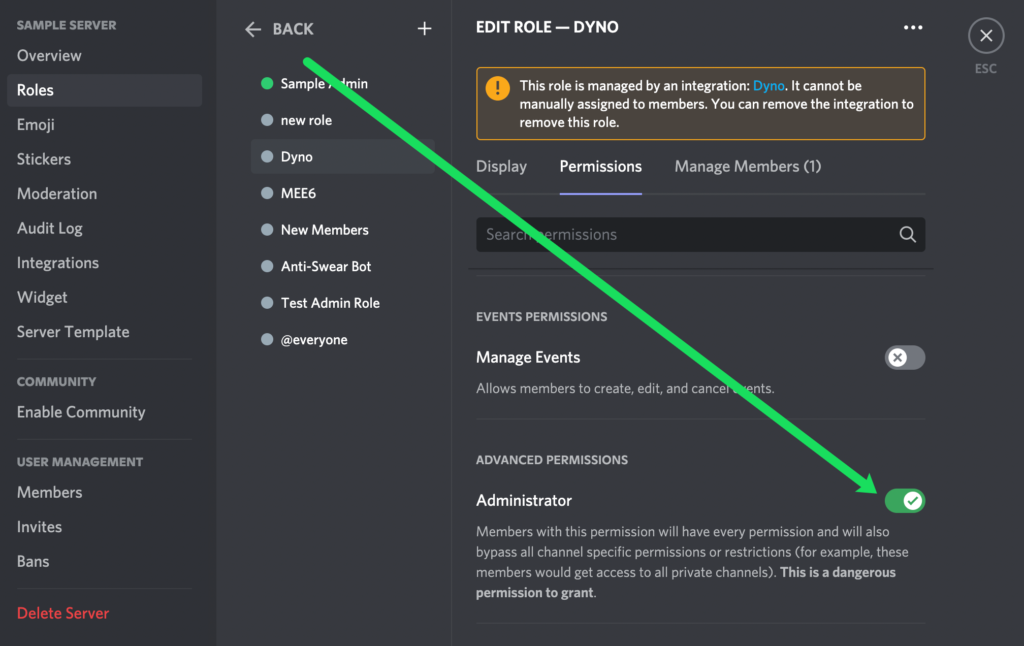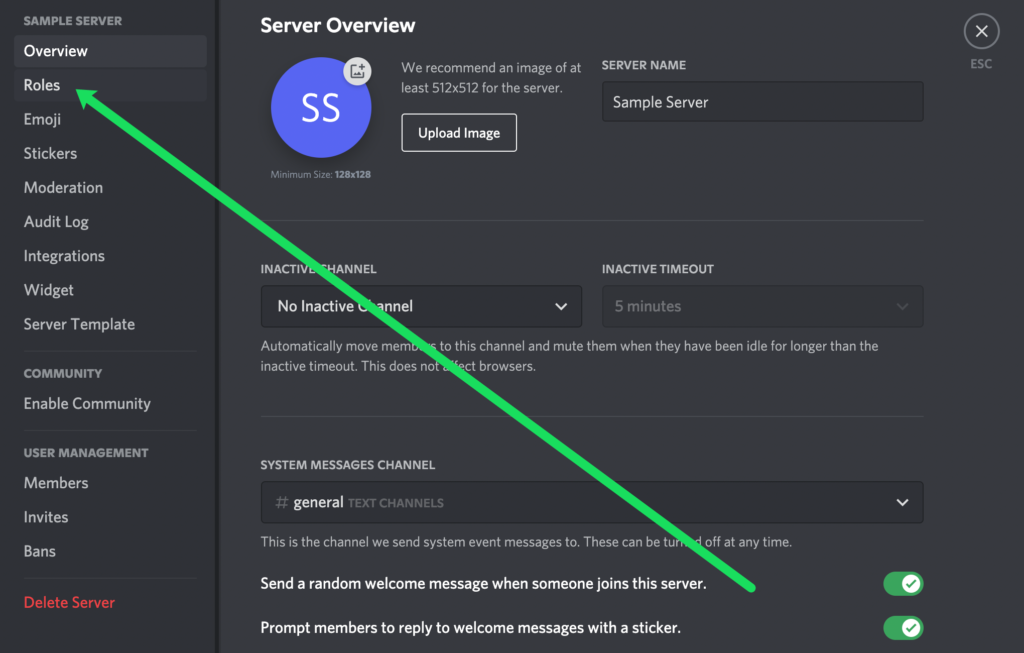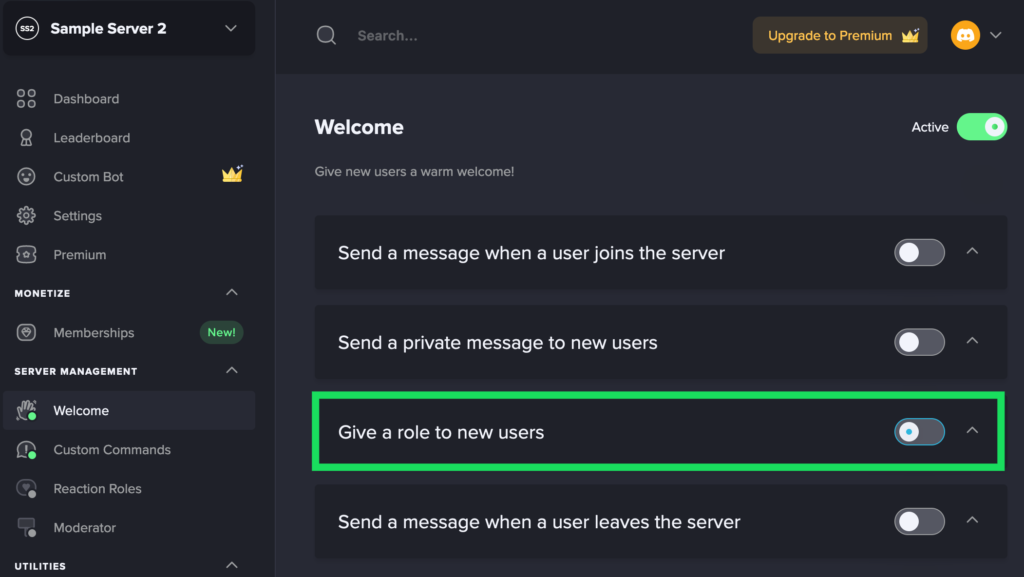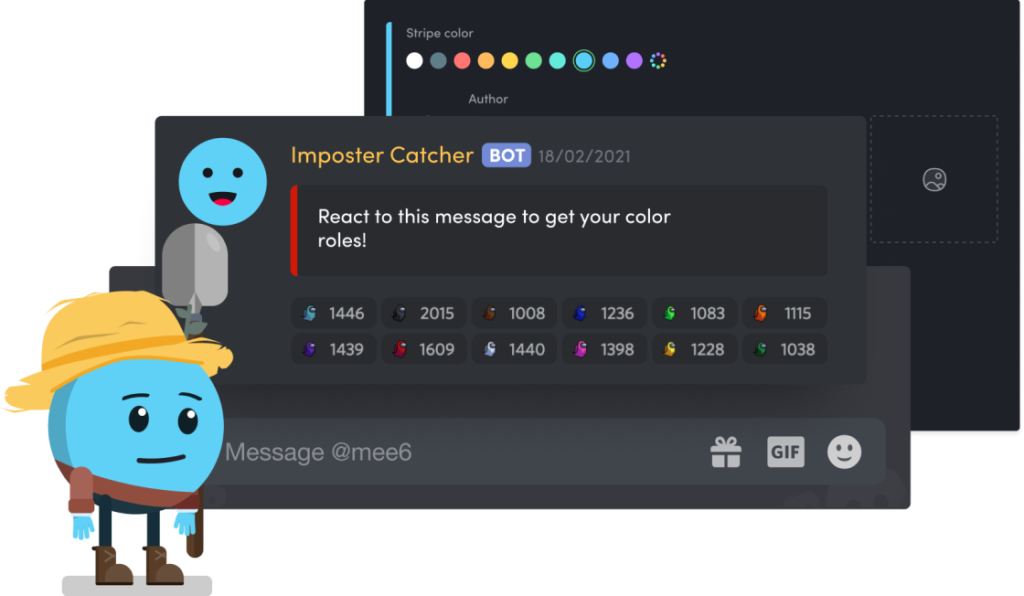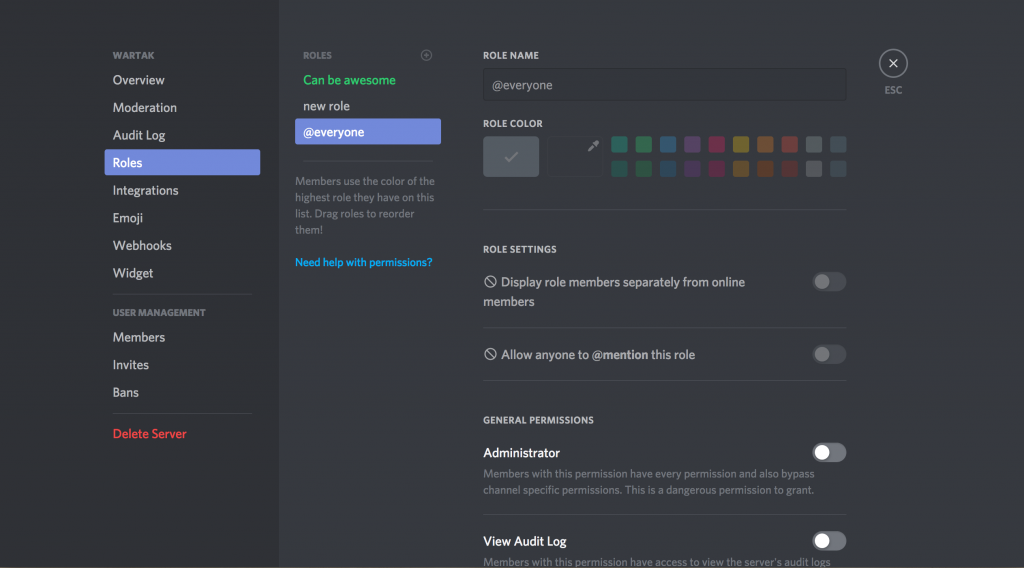Discord has made communication easy, but the best feature that Discord offers you is the chance to automatically assign roles. If you have many connections, you can take advantage of this Discord feature to make smooth communication. There isn’t much of a drawback to including a feature-rich bot. So, why not make use of the auto role function? I know it’s challenging to resolve this query of How To Give Roles In Discord Automatically, but Path of EX is here to make your life easier. Read the full article and get the answer to How To Give Roles In Discord Automatically?
How To Automatically Give Roles In Discord?
One feature that makes the Discord chat service so fantastic is the ability to customize your Discord server with bots. Although the application does not yet have an auto-assignment feature, introducing a bot is a quick and efficient workaround. Roles characterize the hierarchy of a Discord server. They give members special permissions that let them carry out particular functions that allow you to give roles in Discord Automatically. There are instances when it would be simpler to have a member’s position automatically allocated in recognition of attaining a particular milestone, completing a specific task, or just for time spent being a devoted member. Currently, a Discord Bot is the only method that is known for automatically assigning responsibilities. There are several distinct bots to pick from, and roles may be automatically transferred to each member. So let’s find out How To Give Roles In Discord Automatically using various ways. Also, read How To Stop Discord From Opening On Startup | 2 Simple Ways
How to Auto-Assign Roles in Discord Using Dyno Bot?
The first way to Auto-Assign Roles in Discord is by Using Dyno Bot. It has a straightforward and user-friendly web dashboard and is entirely customizable. Additionally, Dyno Bot provides a Music Search option that retrieves YouTube videos for you to view. This Google Search function searches the internet automatically on your behalf, has many custom commands you can use, a “Announcements” feature, and much more. Setting up Dyno Bot involves just a few easy steps. The procedure is quick and straightforward, and after it is up and running, activating “Autorole” only requires a few more steps. And here you go to give your role automatically using Dyno Bot. Now let’s seen how to automatically give roles in discord using Mee6, Also,read 11 Best Discord Alternatives For Effective Teamwork
How To Automatically Give Roles In Discord Using Mee6?
Mee6 automatically assigns roles in Discord. The use of Dyno Bot could be unclear to those unfamiliar with the Discord bot community, and it might be a bit much for a less experienced user to comprehend. If this describes you, Mee6, let me offer a simpler solution where you have to follow a few steps to give the role automatically. And you are now ready to automatically give roles in Discord Using Mee6. So you have used the easiest way How To Automatically Give Roles In Discord Using Mee6 but do know what is Mee6 just scroll down to know about this amazing tool. A pretty great tool for a server looking to engage with a community is the Mee6 bot. It provides almost as much as the Dyno Bot (and much more in some ways), but is still simpler to use and manage. The LEVEL UP feature is incredibly fantastic since it gives your server’s players more reason to joke about and allows you to automatically give roles.It also allows you to “level up” whenever you submit a text message in one of the server channels. Similar to video games, it doesn’t always offer extra benefits (without paying for Premium), but it can still feel very fantastic and enjoy giving roles automatically. Also , read How to Download a Discord Profile Picture | Mobile, PC & Bots
How To Manage Roles Automatically In Discord?
If you want to assign roles to specific people, you can do so from within the Discord application. These Managing of the roll can be done automatically as well as manually. Steps To Manage Roles Automatically In Discord
In the top-right corner, where your server’s name is shown, tap the drop-down menu. Next, select Server Settings.Select the second “Roles” option that is listed on the left.Toggle the permissions you want to give people using your server.
How To Manage Roles In Discord Manually?
The only alternative to the Discord Auto-assign roles feature is to build a bot by yourself that does the auto-role feature. You can put your own unique spin on things to make it possible to attain particular milestones in order to take on a new role, as well as any other manner you can think of to add one. Your only limitations are your imagination, coding skills, and familiarity with the Discord API. This allows you to customize things according to you, whereas when you set the option for Automatically Give Roles In Discord, you have to follow the things that are already set. Also,read How to Download a Discord Profile Picture | Mobile, PC & Bots
Watch How To Automatically Give Roles In Discord
Wrapping Up
I hope you got your answer on How To Give Roles In Discord Automatically. So this was all about it. We will get back to you with more latest details about Discord; till then, enjoy playing games with your friends, and do check Path Of EX for more amazing articles. Happy Gaming
Δ